Arcade Review: Is It the Perfect Interactive Demo Tool, or a Glorified PowerPoint?

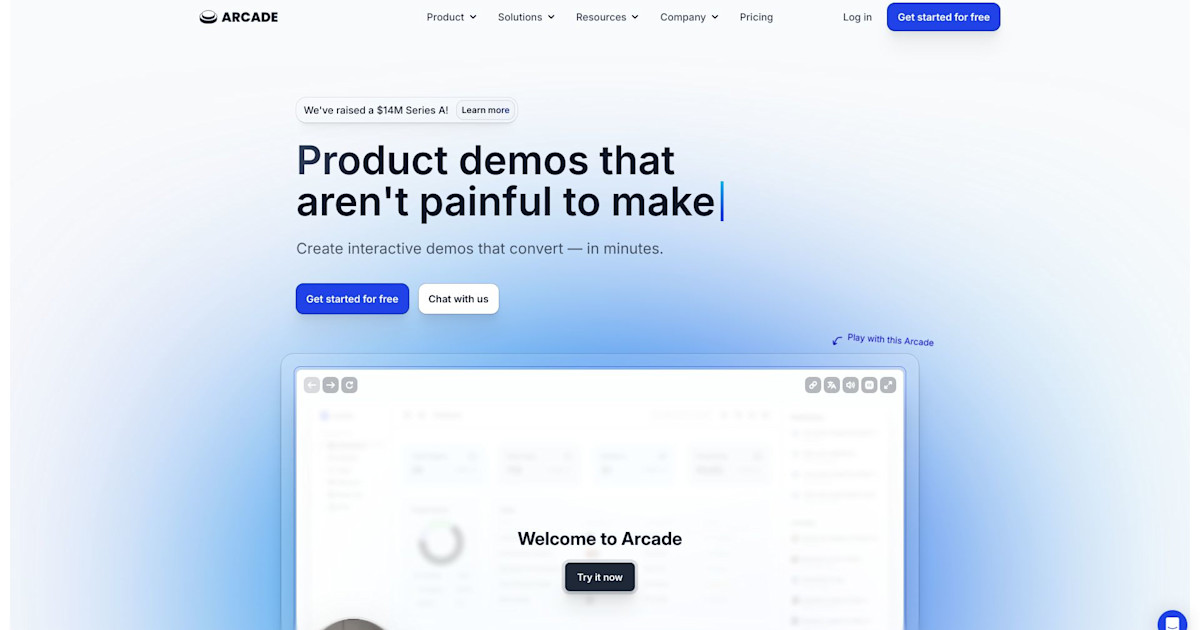
Interactive demos are all the rage, but finding a tool that doesn’t make you want to throw your laptop out the window is a challenge.
Enter Arcade, the tool that promises to turn your product walkthroughs into chef’s kiss moments of brilliance.
But does it deliver? Or is it just another app trying to ride the interactivity hype train?
Let’s find out.
The Basics: What Is Arcade?
Arcade is a cloud-based tool that lets you create interactive product demos without needing to know a single line of code.
Aimed at marketers, sales teams, and product educators, it’s designed to help you show instead of just tell. Think of it as the cooler, younger cousin of PowerPoint, with fewer slides and more pizzazz.
Purpose: Create step-by-step guides and interactive tutorials for web apps or software.
Who It’s For: SaaS companies, product marketers, sales enablement teams, and anyone who’s tired of boring screenshots.
Pricing Overview: There’s a freemium tier for folks that only need a few demos, but upgrade to the Pro version for $32/month to get unlimited demos and remove the Arcade watermark. Starts at $42.50/month for small teams, with custom pricing for larger orgs.
First Impressions
Onboarding: Arcade doesn’t waste your time. The onboarding process is smooth as butter, with a quick tutorial to help you understand the basics.
And yes, they use the product to demo the product (which is pretty cool, amiright?)
Interface: Sleek, modern, and intuitive. You won’t get lost here unless you’re actively trying to.
Setup: From signing up to building your first demo, it took me less than 15 minutes. (Yes, I timed it. You’re welcome.)
Features Breakdown
Interactive Demo Creation
What It Does: Lets you create clickable demos for your product that mimic real-world usage. Arcade has a Chrome Extension (and desktop app) that allow you to capture the screen, and then it pulls those captures into a “story” in your dashboard. Perfect for showing off features without making prospects sign up for a trial.
How It Performs: Stellar. The drag-and-drop editor is intuitive, and the resulting demos look polished and professional. There are all the widgets you’d expect to be able to add, like hotspots, callouts, buttons, voiceover, etc.
Customization
What It Does: Offers branding options, step highlights, and interactivity settings to match your company’s look and feel.
How It Performs: A+ for flexibility. You can make your demo look like a natural extension of your product, not an afterthought.
Embed Options
What It Does: Easily embed demos into your website, emails, or even Slack messages.
How It Performs: Works as advertised. My demo loaded perfectly on multiple platforms without a hiccup.
Pricing Deep Dive
Pricing Tiers:
Pro: $32/month for a single user with the premium features.
Growth: $42.50/month for small teams.
Enterprise: Custom pricing for larger organizations with extra features.
Freemium: Available, but limited to three demos.
Verdict: The $42.50/month price tag is reasonable for teams that value high-quality demos, but solo entrepreneurs might find the Pro tier still a bit steep – especially if they’re not selling high ticket B2B SaaS.
“Is it worth skipping an overpriced Doordashes a month? Probably, if you’re in sales or SaaS. If you’re just curious, stick to the freemium.”
Pros & Cons
Pros:
Ridiculously easy to use.
Makes your demos look like a million bucks.
Seamless embedding options.
Great for increasing engagement in sales pitches.
Cons:
Pricing might scare off smaller businesses.
The backend is easy to use, but demos can easily get very long and tedious.
No offline mode (you’re out of luck if you’re presenting from a cabin in the woods).
Could use more integrations with third-party tools like CRMs.
Who Should (and Shouldn’t) Use It
Should Use It:
SaaS teams looking to impress prospects without forcing them to schedule a 30-minute demo.
Product marketers who want to simplify onboarding.
Sales teams tired of hearing “Wait, how does this work again?”
Shouldn’t Use It:
Budget-strapped solopreneurs.
Anyone looking for advanced analytics baked into the tool.
Alternatives to Consider
Storylane: Similar functionality with more pricing tiers for smaller teams.
Demostack: Offers live demo environments but at a higher price point.
Loom: A simpler, video-focused option for walkthroughs.
Final Verdict
Arcade lives up to its promise of creating beautiful, interactive demos without the hassle.
It’s perfect for SaaS companies and teams that rely on showing off their product to win customers. While it’s not the cheapest option, the time saved and the quality of the output make it worth the investment.
"Arcade is like the espresso martini of marketing tools—sophisticated, a bit pricey, but a guaranteed crowd-pleaser."
Check it out here.




